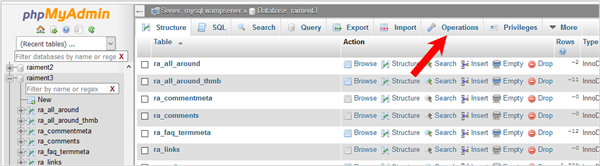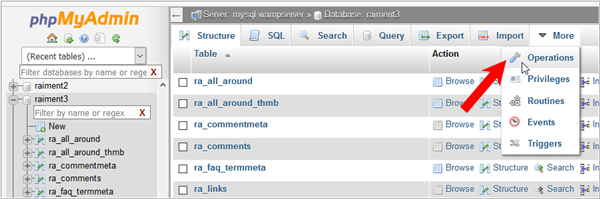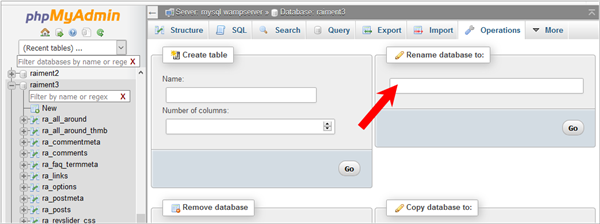Renaming a MySQL Table using phpMyAdmin
It’s not often you need to rename a database table but if you do and it’s in a MySQL database then here’s how to change the name using phpMyAdmin.
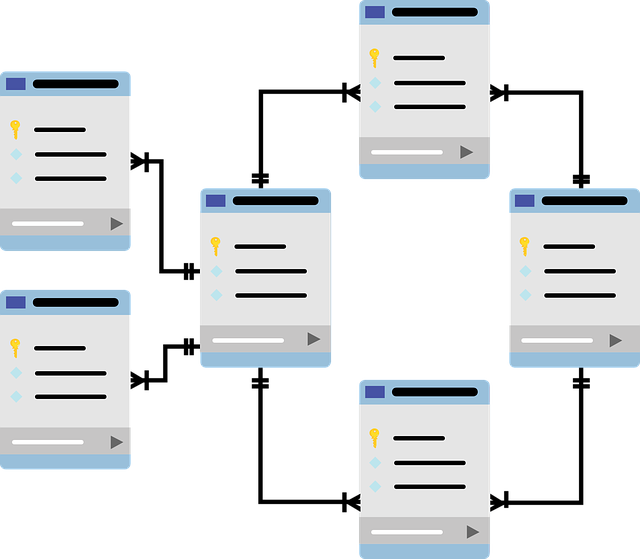
It’s not often you need to rename a database table but if you do and it’s in a MySQL database then here’s how to change the name using phpMyAdmin.
Unless this is right at the start of development you need to be think carefully about this as table renaming will invalidate any SQL commands containing the previous name and refactoring can be quite tricky.
Open phpMyAdmin and select your database and the table required to be renamed. Click on the menu item Operations.
If you can’t see the menu item Operations then it is rolled up in More.
When the Operations page is open simply fill in the Rename database to section with the new name and press Go.